TP-Link Archer Txe70uh Axe5400 Wi-Fi 6E High Gain USB Adapter in Kenya
TP-Link Archer TXE70UH AXE5400 Wi-Fi 6E High Gain USB Adapter Price in Kenya is Kshs.11,000.By connecting to your computer’s available USB-A 3.1 Gen 1 (aka USB 3.0) port, the Archer TXE70UH AXE5400 Tri-Band Wi-Fi 6E USB Adapter makes it easy to upgrade your system for high-speed wireless networks. Featuring two high-gain antennas, this compact Wi-Fi 6E (802.11ax) adapter supports a max throughput of 5378 Mb/s over the less congested 6 GHz band in addition to the 2.4 GHz and 5 GHz frequencies, giving you the bandwidth for smooth 4K video streaming, online gaming, and video chat experiences with compatible devices. Buy TP-Link Archer TXE70UH AXE5400 Wi-Fi 6E High Gain USB Adapter at best price in Kenya at Fastdeal.
You can plug the Archer TXE70UH directly into the USB-A port of your computer system, or you can use the included cradle for better positioning and easy removal. The adapter unfolds with a 180° hinge, allowing you to find the optimal angle while beamforming, OFDMA, and MU-MIMO technologies optimize your signal. Your wireless connection is protected by WPA3 encryption. Windows 10 or 11 is required.
TP-Link Archer TXE70UH Specs & Price in Kenya
| Price in Kenya | Kshs.11,000 |
|---|---|
| Model | Archer TXE70UH |
| Standards | IEEE 802.11a/b/g/n/ac/ax |
|---|---|
| Wireless Data Rates | 6GHz: 11ax: Up to 2402 Mbps(dynamic) 5 GHz: 11ax: Up to 2402 Mbps(dynamic) 11ac: Up to 1732 Mbps(dynamic) 11n: Up to 300 Mbps(dynamic) 11a: Up to 54 Mbps(dynamic) 2.4 GHz: 11ax: Up to 574 Mbps(dynamic) 11n: Up to 400 Mbps(dynamic) 11g: Up to 54 Mbps(dynamic) 11b: Up to 11 Mbps(dynamic) |
| Security | WEP, WPA/WPA2/WPA3, WPA-PSK/WPA2-PSK |
| Transmitted Power | 6 GHz: 16 dBm(FCC) 5 GHz: 15 dBm(FCC) 2.4 GHz : 15 dBm(FCC) |
| Antenna | 2× High-Gain Tri-Band Antennas |
| System Requirements | Supported operating systems include Windows 10, 11 |
| Dimensions | 30.5 × 14.8 × 111.7 mm (1.2 × 0.58 × 4.4 in) |
|---|
| Temperature | Operating Temperature: 0?~40? (32? ~104?) Operating Humidity: 10%~90% non-condensing Storage Humidity: 5%~90% non-condensing |
|---|
| Package Contents | AXE5400 Wi-Fi 6E High Gain Wireless USB Adapter Archer TXE70UH Quick Installation Guide USB 3.0 Cradle |
|---|
How to install
1 Connect to a Computer
Note: It is recommended to connect the adapter to a USB 3.0 ( ) port.
Option 1: Directly
2: Via the USB Extension Cable
2 Install Driver
For Adapter with CD
Insert the CD and run the Autorun.exe. To install driver.
For Adapter without CD
- Go to My Computer or This PC.
- Double click the TP-Link disk/ TP-
Link CD-ROM then run Setup Install.exe to install driver.
3 Join a Wireless Network
- Click the network icon on the taskbar.
- Select your Wi-Fi network, click Connect and enter the password when prompted.
4 Troubleshooting
If you have problems during the installation, please refer to the following online FAQs.
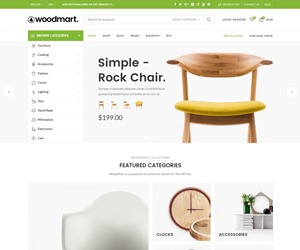
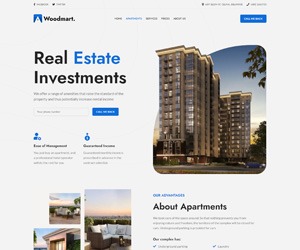
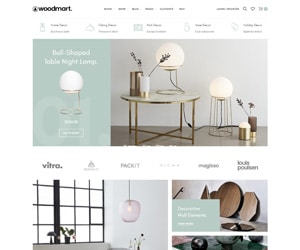
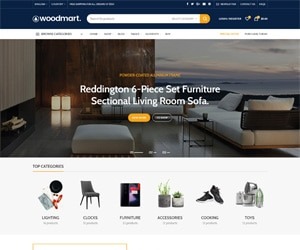















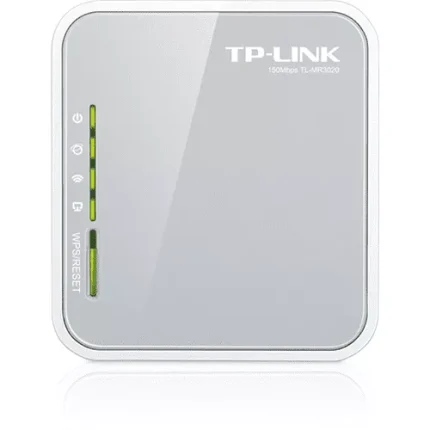
Reviews
There are no reviews yet.