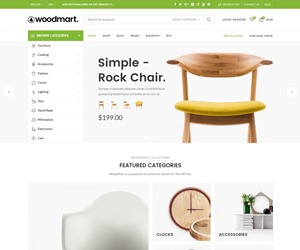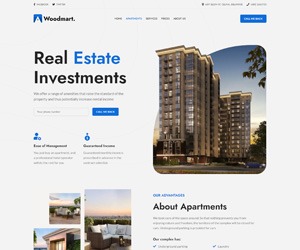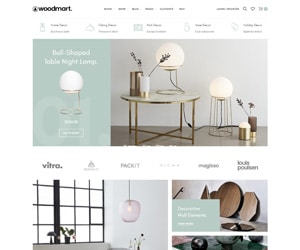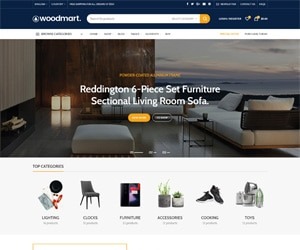Anker PowerConf H500
KSh 16,900.00
- Soundproof meetings with VoiceShield™ noise reduction.
- Effortless compatibility with leading conferencing platforms.
- 24-hour talk time ensures you’re always ready for meetings.
- Record and Transcribe your meetings easily.
- Smart mute for in-person conversations.
Anker PowerConf H500 Price in Kenya
Anker PowerConf H500 Price in Kenya is Ksh 16,900. No matter where you are and what’s happening around you, the only thing your team will hear is your voice. PowerConf H500 Bluetooth headset uses VoiceShield deep-learning technology to detect and eliminate background noise.
Minutes in Minutes
Meetings are recorded and saved via the AnkerWork software. Transcribe your meetings with a single click to get everything in writing (transcription service free-trial included, further use requires a fee).
Effortless Compatibility
Designed to work seamlessly with Zoom, Skype, Google Hangouts, Facetime, WebEx, GoToMeeting, and other leading conferencing platforms.
Always Ready For Work
Get 24 hours of talk time from a single charge and then charge for 5 minutes for a 3-hour boost. You’ll always be on time for last-minute meetings.
Multipoint Connectivity
Simultaneously connect to 2 Bluetooth devices then seamlessly switch between them.
Multiple Mute Methods
Choose how you want to mute. You can lift the mic-side earcup away from your ear, raise the mic boom, or if you prefer the more traditional way, press the mute button on the mic-side earcup.
Specs:
• Bluetooth Range: 10m
• Meeting Record & Transcription: Yes (including 600 min of free transcription time)
• ANC: No
• Microphone Technology: VoiceShield™—detect and eliminate background noise
• Connection: Bluetooth 5.0 / USB-A Dongle
• Battery Life (Talk): 24H (Transparency off)
• Battery Life (Music): 35H (Transparency off)
• Charging Time: 1H 40Min
• Charging Stand: Yes
• Busy Light: Yes
• Fast Charge: 5 min charge, 3H talk time
• Driver: 40mm
Detailed Specs available here
Note:
• Before using PowerConf H500, make sure you download the AnkerWork app and computer software to update your headset and dongle firmware.
• 600 minutes of meeting recording transcription are included, valid for 2 months from activation. Further use requires an additional fee.
• Talk time varies according to volume.
• The headset can be worn with the mic boom on either side. When switching from one side to the other, the mic boom must be lowered all the way down and directed towards your mouth so that the volume direction and sound channels can be adjusted.
• Try to use the USB-A dongle when connecting to computer for optimized compatibility.
• For dongle users, select “Anker Soundsync” as the input and output device via your computer and conference platform settings.
• You may only adjust settings via one device at a time.The transcription service currently supports English and Chinese only.
What’s in the box:-
• Anker PowerConf H500
• Carry Case
• Charging Stand
• Charging Cable
• USB-C to USB-A Converter
• Bluetooth Dongle
• 12 Months Limited Warranty*
* Warranty becomes null and void from electrical, power surges or power related issues and user damage.