SX31 Wireless Dual Microphone in Kenya
SX31 Wireless Dual Microphone Price in Kenya is Kshs.4,500.The SX31 is a wireless Lavalier microphone. This microphone has a 200mAh capacity battery that can last up to 6 hours on a full charge. It has multi-function noise reduction, reverberation, monitoring, and automatic connection. This microphone has a transmission distance of 20M – 30M. Moreover, there are Type C mobile phones, iPhone mobiles, 3.5mm interface 3 in 1, 2.4G wireless technology, HD sound quality, automatic connection, noise reduction, reverb effect, omnidirectional radio, and strong battery life.Buy SX31 Wireless Dual Microphoneat the best price in Kenya from Fastdeal.
Tutorial on how to setup SX31
SX31 Wireless Dual Microphone Manual
Powering On/Off
- Power On: Press and hold the power button until the LED indicator lights up.
- Power Off: Press and hold the power button until the LED indicator turns off.
Bluetooth Connection
- Turn On Bluetooth: Ensure the microphone is powered on.
- Pairing Mode: The microphone will automatically enter pairing mode when turned on, indicated by a flashing LED.
- Connect to Device: On your smartphone or other Bluetooth-enabled device, search for and select “SX31” from the list of available devices.
- Successful Connection: The LED will stay solid when the connection is successful.
Using as a Microphone
- Voice Amplification: Speak into the microphone head. Adjust the volume using the control buttons.
- Echo Adjustment: Use the echo control to increase or decrease the echo effect as desired.
Using as a Bluetooth Speaker
- Play Music: Once connected via Bluetooth, play music from your device. The microphone’s built-in speaker will output the sound.
- Control Music: Use the play/pause, next, and previous buttons on the microphone to control the playback.
Audio Recording
- Insert Memory Card: Insert a microSD card into the slot (if available) for recording purposes.
- Start Recording: Press the record button to start recording audio.
- Stop Recording: Press the record button again to stop recording. The audio will be saved on the microSD card.
Charging
- Connect Charger: Plug the charging cable into the charging port of the microphone and connect the other end to a USB power source.
- Charging Indicator: The LED will indicate the charging status. It will turn off once fully charged.
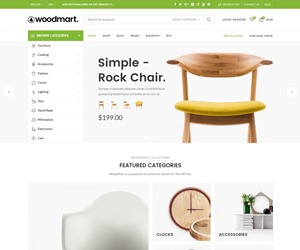
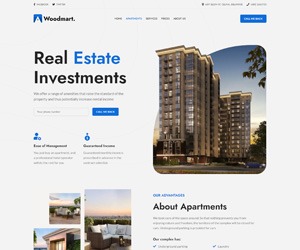
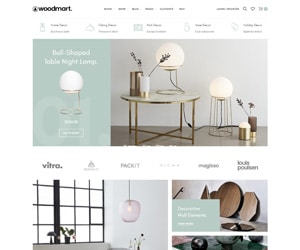
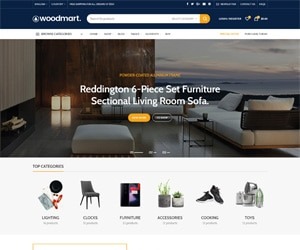

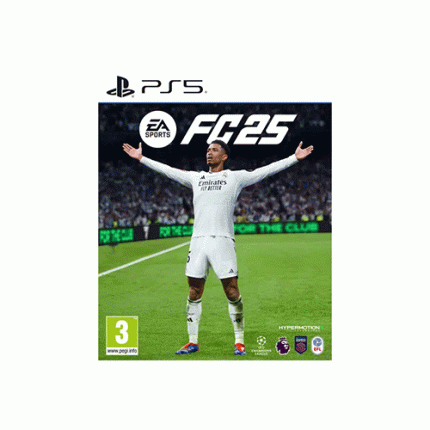









Reviews
There are no reviews yet.