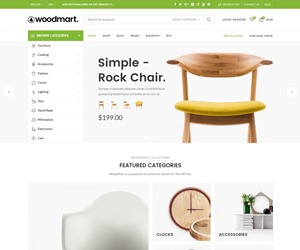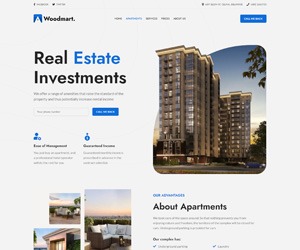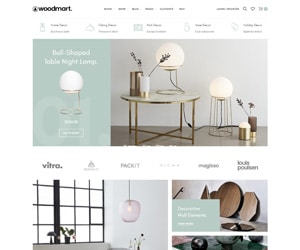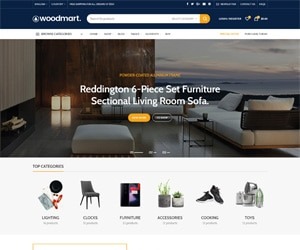Microsoft Surface Pro 9
KSh 245,000.00
- Intel Core i5 10-Core (12th Gen)
- 16GB LPDDR5 RAM | 256GB SSD
- 13″ PixelSense Flow 10-Point Touchscreen
- 2880 x 1920 Screen Resolution (267 ppi)
- 120 Hz Refresh Rate (60 Hz Default)
- Integrated Intel Iris Xe Graphics
- Thunderbolt 4
- Wi-Fi 6E (802.11ax) | Bluetooth 5.1
- Windows 11 Home
Microsoft Surface Pro 9 Price in Kenya
Microsoft Surface Pro 9 Price in Kenya 245,000. Be productive, creative, and entertained from almost anywhere with the 13″ Microsoft Surface Pro 9, which combines the power of a laptop with the versatility of a tablet. Designed for everyday productivity, video conferencing, and gaming, this portable sapphire colored system is updated with an Intel i5 10-core processor and 16GB of LPDDR5 memory, giving it the flexibility to quickly multitask applications such as Microsoft Word, Adobe Fresco, and more installed onto its replaceable 256GB SSD. At the same time, the Surface Pro 9 maintains the familiar lightweight design of its predecessor, including a 13″ 2880 x 1920 resolution PixelSense Flow touchscreen display, dual Thunderbolt 4 ports, and a convenient built-in kickstand. Wi-Fi 6E capabilities allow you to connect to compatible high-speed networks. Windows 11 Home is pre-installed.